
Our recent blogs on short-wave radio & modern equipment used to scan & listen to these bands introduced Software Defined Radio (SDR) the newest technology to place high-end receiving equipment in the hands of hobbyist/enthusiasts at an affordable price. This blog is the first in a short series exploring this latest addition to radio receiver technology in our current world. These articles examine software-defined radios a little closer & also introduces an exciting new concept which make these accessible to all, thanks to the Internet. These radios have incredible capabilities & complexities far beyond the scope of our blog & listeners needs, so I’ll stick to the basics & also demonstrate one doesn’t need to be a radio or software engineer to enjoy their usage or an understanding of the concept.

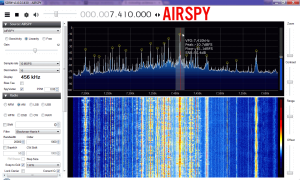
Airspy SDR & companion software
Although SDR’s have existed for over 10 years at this point, it’s only been in the last 5 years that these units have become affordable to the non- professional, hobbyist user. In addition, the software accompanying the more expensive units is now quite user-friendly. Additionally, third-party software has also been developed so that those who wish to experiment or try using the ultra-cheap radios now available, will have a means to interface the units with compatible software in order to implement. Initially used by the military & a few government agencies, software-defined radio is now in the hands of the public & proving extremely popular with ham radio operators, short-wave enthusiasts, listeners of VHF/UHF utility & ‘first-responder’ communications.

Standalone high-end ELAD FDM-Duo combines ‘old-school’ receiver technology with all the features of the best in SDR technology. Connection via USB cable to a computer allows users to access software interface & remote control abilities.
To over-simplify, the physical component of these radios in appearance are no larger than a large, hand-held cell phone or wireless device such as an iPad, Blackberry etc or alternately, a pack of cigarettes. No knobs, meters, dials, switches to be seen! There will be one or two terminals for antenna input, a power supply “wall-wart” & a USB cable jack to attach to one’s computer which does all the heavy lifting. The secret to sophistication is the software. The companies manufacturing these new SDR’s have companion software to interface with their radios. There is also some alternative stand-alone software interfaces that will work with a number of different manufacturer’s radios quite well, provided the user is technically inclined. Costs of these SDR’s today range from $21-$6,900 depending upon one’s needs or devotion to the radio listening hobby. Some only cover the long-wave band which has morse-code beacons acting as ‘old-school’ GPS transmitters & are used by commercial marine & aircraft or for calibration of digital GPS units, the standard AM band & the short-wave spectrum which generally ends at 30 mHz. However, the newest SDR’s have receive capability covering FM broadcasting, TV channel frequencies, VHF & UHF two-way radio including first responder channels, digital weather & data transmissions too & these receivers often end at 1000 mHz – or better referred to as 1 gigahertz (gHz).

Accessing WEFAX using SDR software allowing users to print out weather maps, radar & atmospheric conditions or view these in real-time video.
There is enough popularity & users of SDR’s now that a number of competing companies are producing these radios, available usually through communications/radio dealers. Some of these units are now showing up on Amazon & other popular online shopping websites. However, it should be noted that the cheap SDRs under $150 do not come with companion software & it’s up to the user to install & determine which stand-alone software will configure & interface properly with the purchased radio. This is NOT an undertaking for the novice or inexperienced computer user & requires some advanced knowledge & ability to tame software to make the radios function properly. However, there are enough experimenters out there to make sale of these cheap SDR’s worthwhile.

SDR-RSP1A receiver – a cheaper model now available to radio hobbyists with the tech & computer skills to make functional using third-party software.
Looking at actual SDR radios & their companion software, there are units to satisfy a number of user needs & budgets. At this time there are approx. 115 software-defined receivers on the market. At the bottom end, the RSP1-A is available through Amazon for just $24.95 but must be paired with, configured & tamed using third-party software. The advantage of a cheap unit is offset by the need for good tech skills pairing hardware with stand-alone software. Units in the $150 – $300 range seem to be among the most popular. The Airspy HD-1 Discovery is well-liked mid-priced unit, as are models by SDR- Play, FunCube & SDR Stick. At the high end of these units which can range from $900 & up, most sold & used are Perseus, ELAD, Elecraft, FLEX & WinRadio. There are also professional grade SDR’s used by government & military agencies costing up to $7,000 & these obviously contain some very complex & intricate functions one would expect in this price range. For experimenters & those adventurous enough to try the cheapest of these radios, there is now open-source standalone software to run these. The GNU project is probably the best known & used of these. SDRuno is another software designed for use with a number of cheap, moderately priced & high-end receivers.

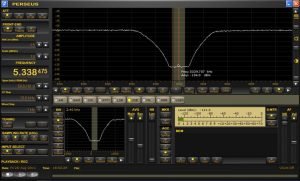
One of the best units used by hobbyists currently is the Perseus brand of SDRs. The software interface screen shot is also shown. Perseus manufactures receivers in the $900-$2000 price range.
One of the more interesting features of SDR’s is the ability to record entire chunks of radio spectrum. For example, on the AM broadcast band, instead of recording only one signal, it is possible to record a sample of the entire set of frequencies. A favored trick of DXers is to set the record function centered on legal top-of-hour station IDs. This is accomplished by setting the timer to recrod the entire bandfrom :57 to :03. The audio files are then saved as *wav or *mp3 files to ones computer or hard-drive. Of course, one needs the time to cull through all of these recordings looking for the desired station identification, which can be a time-consuming process.
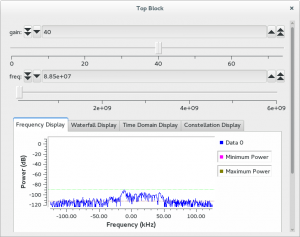
Stand-alone GNU project open-source interface software. This screen shot is for use with an SDR FM receiver.
While SDR’s may not be on your Christmas wish list, it is nonetheless exciting to explore the latest in radio receiver technology. The increasing popularity & sales of these SDR radios is also a sign that radio listening & usage is not going away any time soon to merely be replaced by the Internet’s online webstreams, podcasts & on-demand listening choices. While I’ll confess to not owning one of these devices myself, I have been privileged to use SDR’s belonging to good friends. I am also a regular user of online web-accessed SDR’s. Yes, that’s right – there are now models that can be interfaced & accessed on the web by remote users wishing to tune these receivers & listen to broadcasts all over the world. There are at least 3 free-to-use popular online SDR receiver search engines & these will get explored in the 2nd blog on SDR radios. I will explain how YOU can access these & check out & listen to radio in foreign locations using web-page access to these devices. One of these has become so popular & in-demand by many users, a 3rd blog in this series will be devoted to use of that one online SDR radio interface. While there are still many such as myself who use “old-school” communications receivers with plenty of knobs, dials, controls, digital readouts & monitoring meters, there is no doubt that SDR usage & ownership will continue to grow.

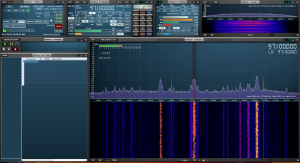
SDR Play software-defined receiver & SDRuno software screen shot.
retired broadcaster: on-air, MD, PD, asst PD, Prod Mgr, IT, station technician/engineer, pioneer Internet webcaster, station installation/maintenance; 12 years in commercial radio, 17 years volunteer in campus/community radio in B.C., Alberta & Wash. Amateur radio operator & “DXer” specializing in AM night-time DX, short-wave DX/listening & remote SDR DXing/listening


COMMENT GUIDELINES | "What Happened To My Comment?" | post an OFF-TOPIC COMMENT